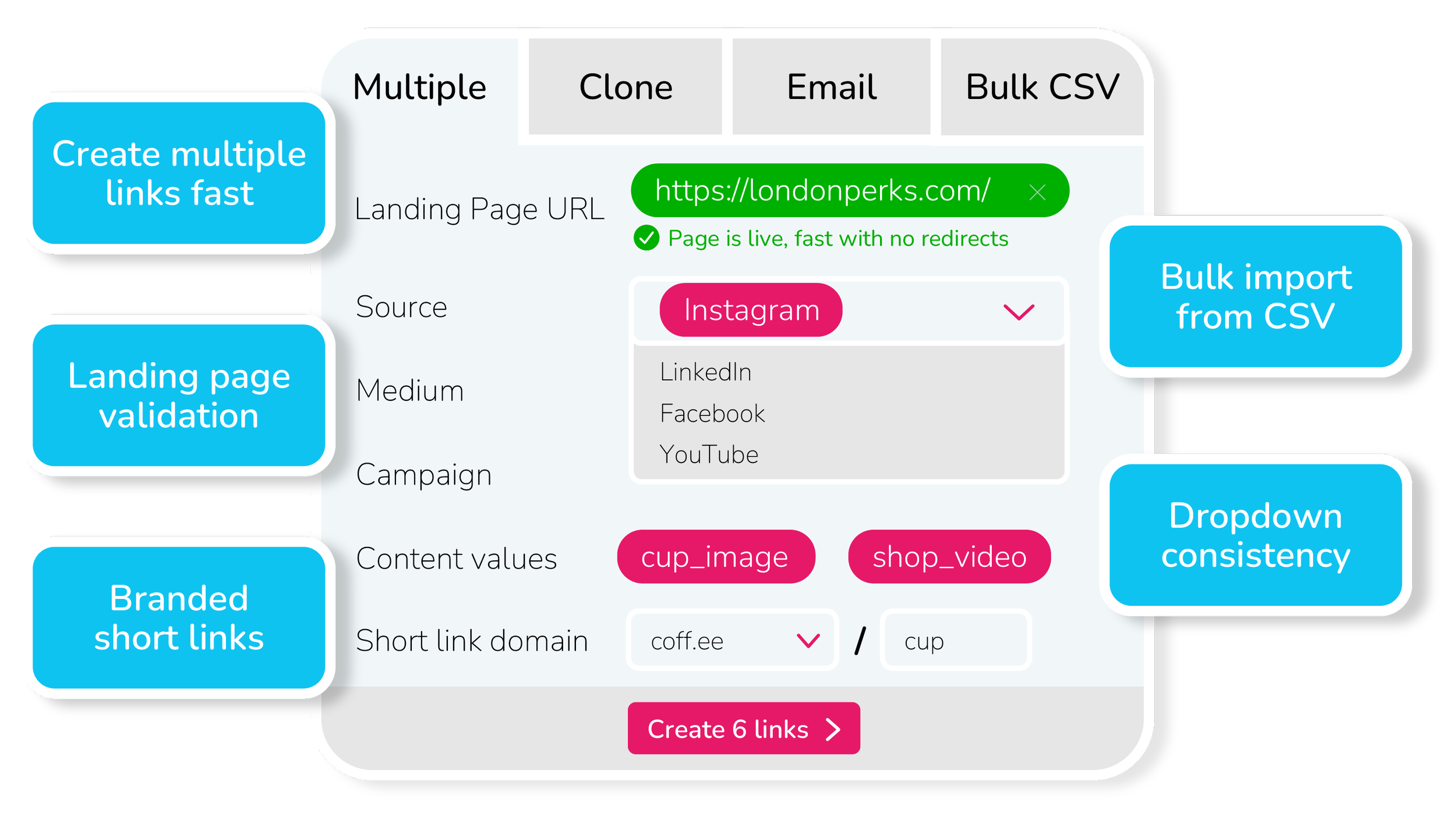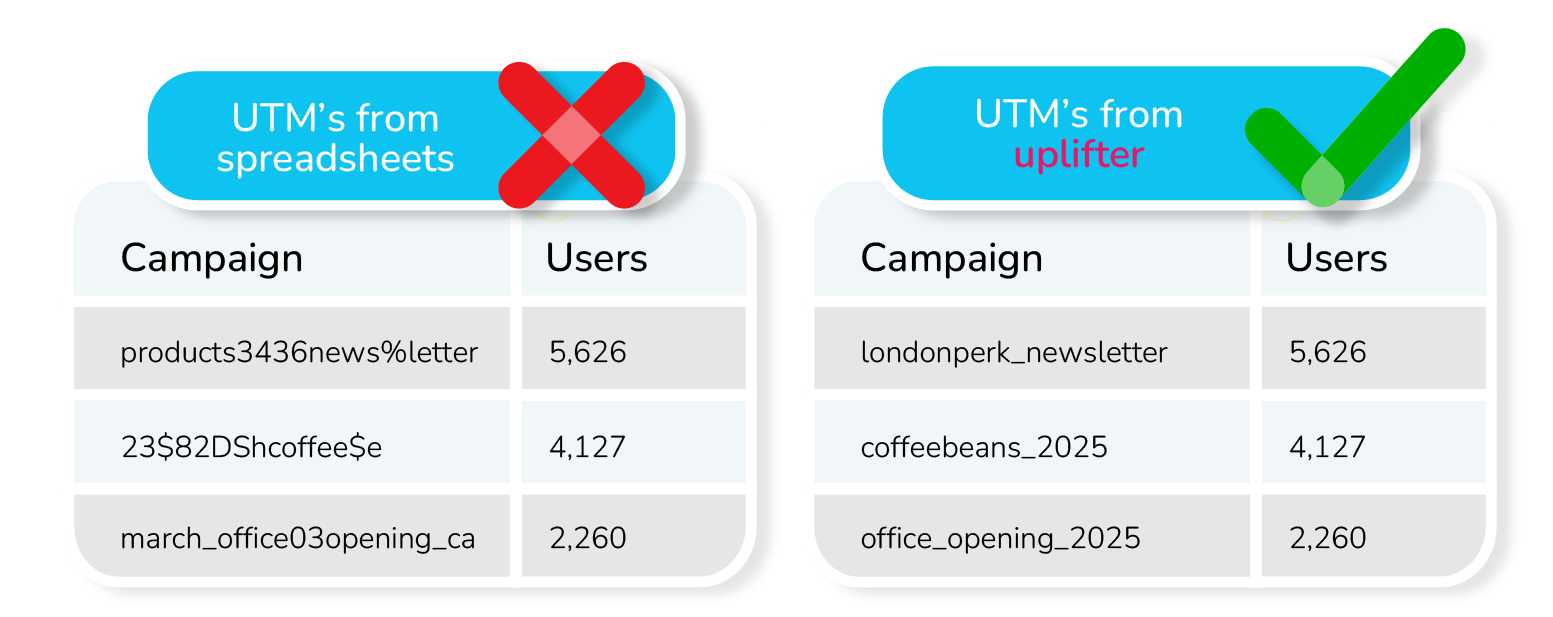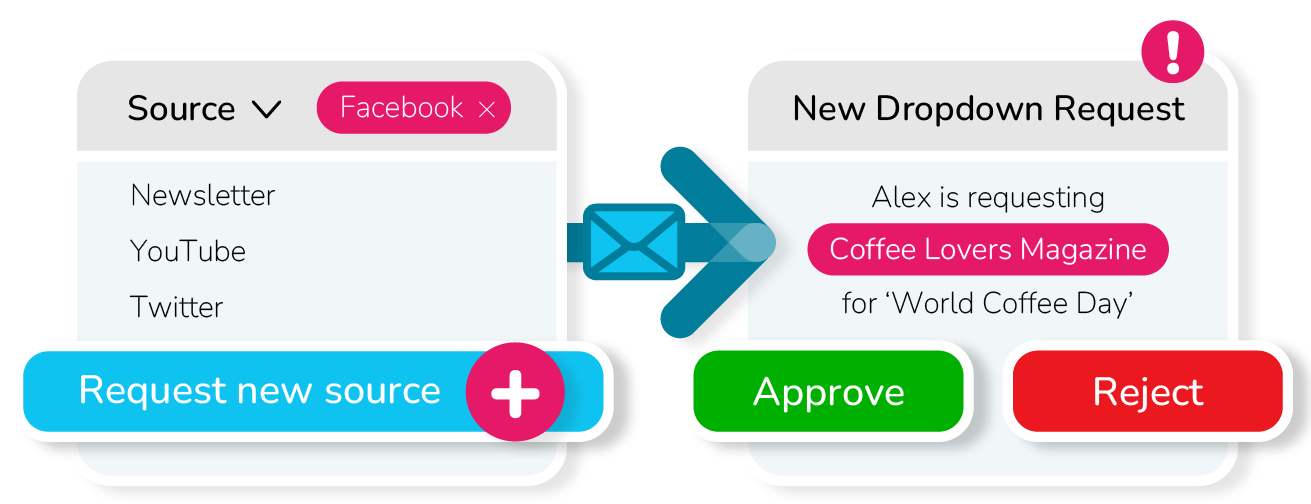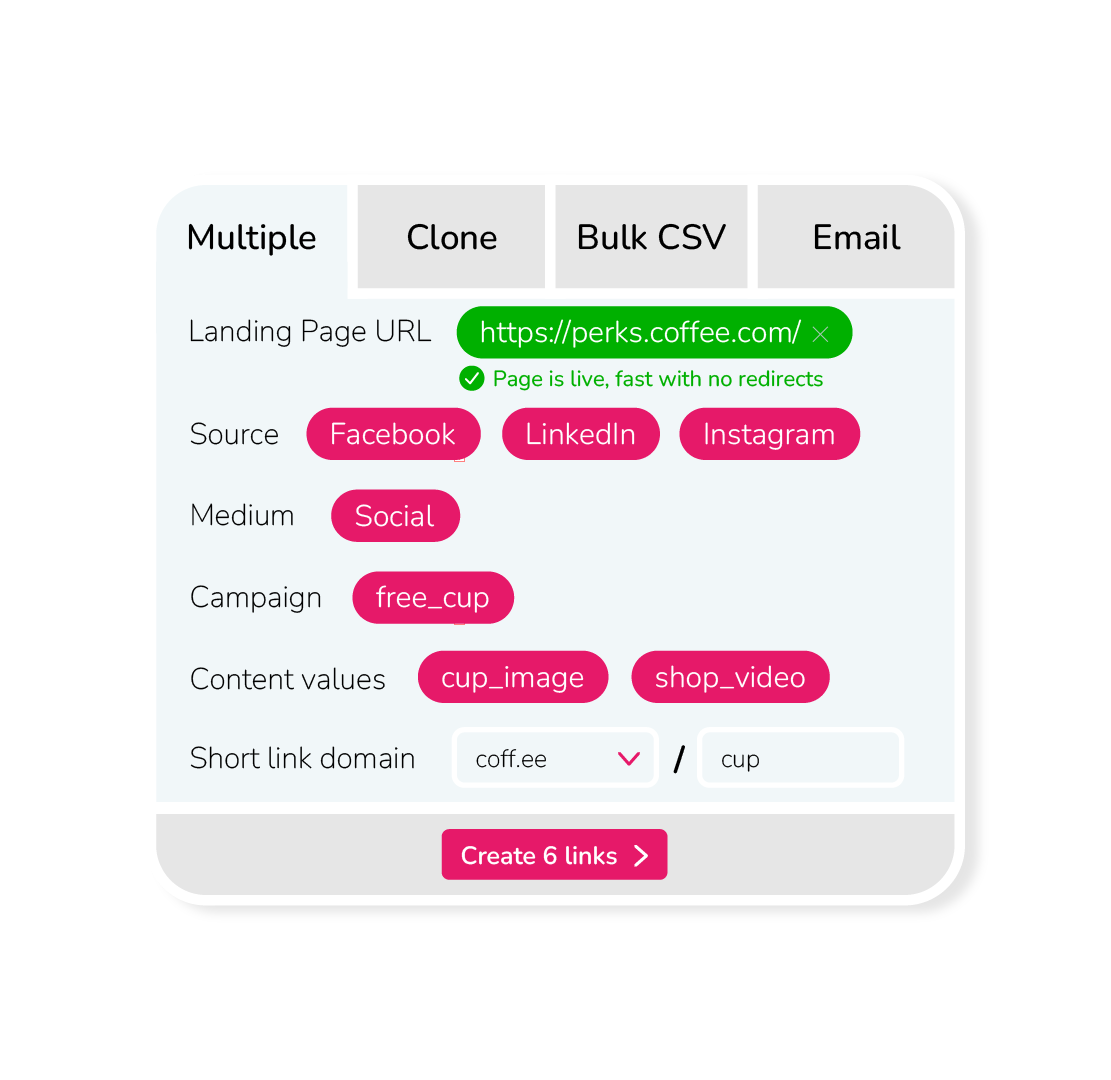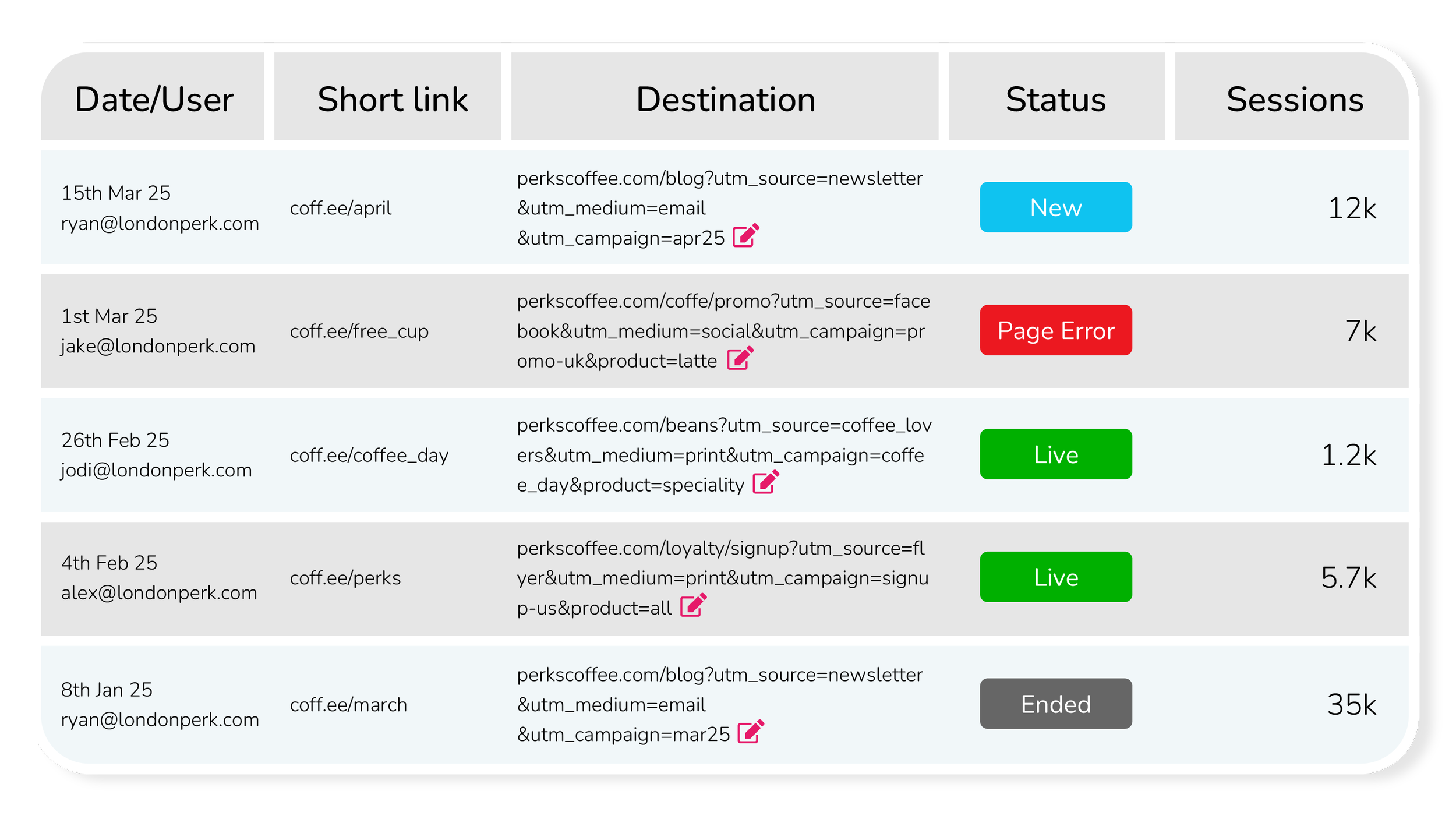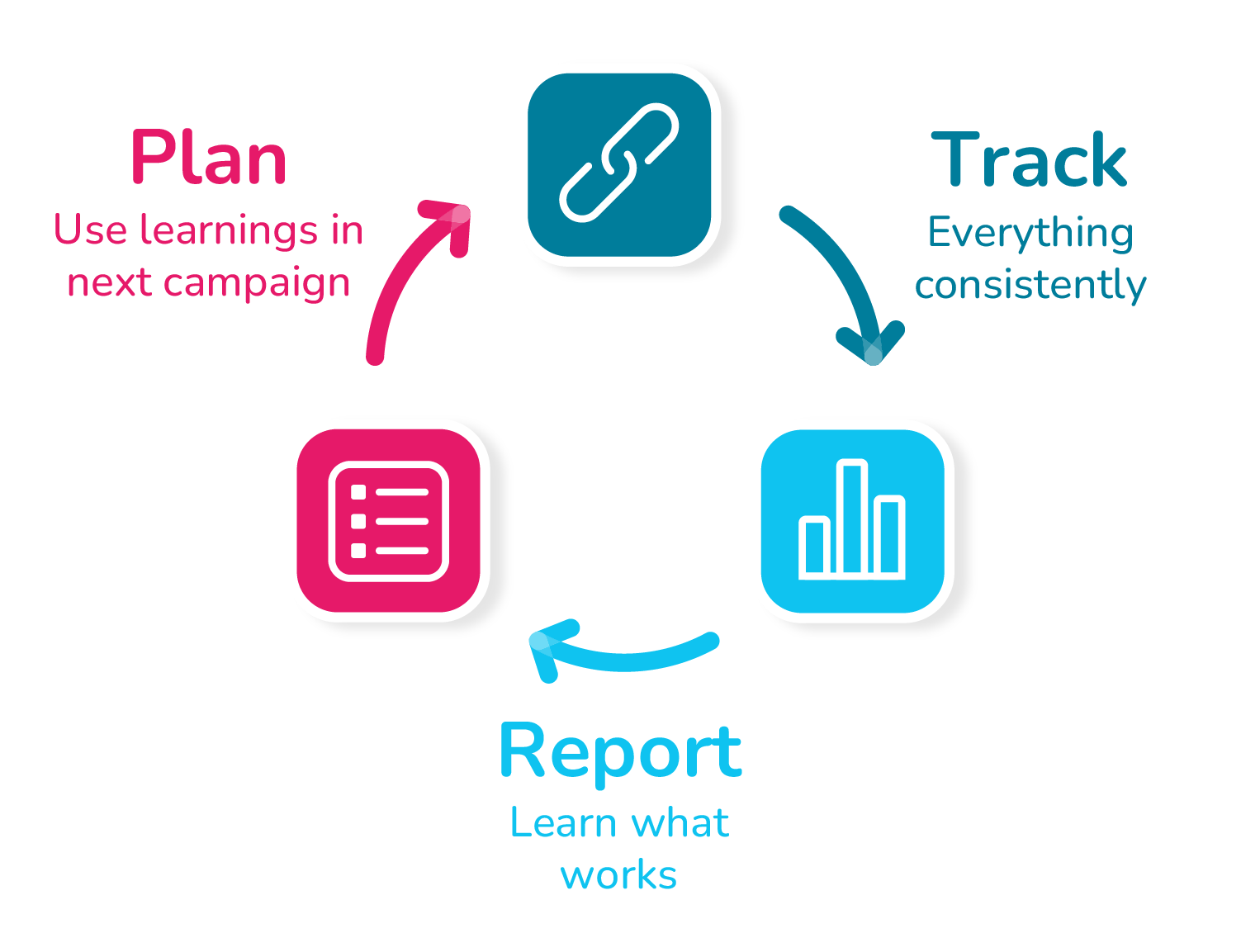THE BEST UTM BUILDER:
Error-free links
Get the whole team creating thousands of accurate, campaign tracking links, fast.
No broken spreadsheets - just consistent, accurate UTM’s, branded short links and QR codes.
Loved by marketing and analytics teams at:
Data you can trust
URL redirects, spaces and special characters - they all destroy your campaign data.
Prevent user errors before they become a problem and get 100% trusted campaign data in Google Analytics or Adobe Analytics.
Uplifter spots problems with your pages, while your campaign is live, increasing conversion rates and reducing budget waste.
“Uplifter forces users to create links with UTMs in a consistent format, every time.”
We solve…
Missmatched cases
utm_medium=Email
utm_medium=email
No naming convention
utm_campaign=blackfriday25
utm_campaign=bf_2025
Variations & spelling
utm_source=fb
utm_source=facebook
Special characters
utm_term=$ale?
utm_term=tea&coffee
Custom parameters
Get the Google Analytics or Adobe Analytics data you need by creating your own UTM taxonomy.
Add custom parameters for business units, products, geographies and more.
Link parameters into existing UTMs or add new parameters to further segment data.
Choose between dropdowns, free text, fixed text, macros or data pickers for each parameter, to get naming consistency.
Control dropdowns
Users can request new dropdown values, which fires an email to admins to check, approve or reject.
Adding a layer of governance that improves data quality and management.
The requestee automatically gets an email when the requested dropdown is ready to use.
No waiting for the UTM spreadsheet to be updated.
1000’s of links in seconds
Choose the best way to make accurate links, fast:
Pick multiple and create an array
Clone and edit an existing link
Bulk import uploading a CSV file
Email auto replace links before its sent
“I just had to tell you how much easier Uplifter was compared with a spreadsheet”
Stop ad waste
Uplifter auto-corrects your links: replacing spaces with underscores, blocking special characters, moving page anchors.
Uplifter’s bot checks the landing page is live, fast, has analytics tags and doesn’t redirect.
Uplifter monitors all your campaign landing pages, every day, and instantly notifies you if any of them breaks or loads slowly.
“An intuitive new way to monitor marketing performance”
Audit and report on links in one place
See an audit trail of every link made, who created it, edited it, when and it’s results.
Identify which links are underperforming and fix the problem.
Correct mistakes by editing landing pages and parameter values after the link has gone live.
Share links and QR codes easily with colleagues and agencies.
Key features
Replace spaces remove ugly %20 signs
Enforce lowercase stop case sensitivity duplication
Enforce character limits stop link truncation
Block special characters readable, working links
Custom parameters granular segments and reports
Required/optional parameters get the data you need
Dropdown input fields enforce uniform values
Dropdown approval flow users request new values
Date input fields add campaign start and end dates
Meta input fields add notes or tags to links
Different workspaces for different channels or brands
User permissions give users the right access
plus advanced ones
Dynamic parameters only show keyword if medium is PPC
Branded short links increase clicks and track offline
Branded QR codes track every offline touchpoint
Landing page checker to check it loads fast, no redirects
Landing page corrector remove spaces and fix anchor tags
Multiple link creator create an array of 100s of links fast
Bulk CSV import create 1000s of PPC links fast
Learning module teach everyone how to track like a pro
LinkedIn certification reward users who skill up on UTMs
Advanced logic meet any organisational need
Missing feature? We probably have it. Talk to us >
Got a burning question? Try our FAQs >
All-in-one simplicity
UTM Builder >
Error-free links every time
URL Shortener >
Get more clicks with trusted links
QR Code Generator >
Track every touchpoint
Campaign Reports >
Get your whole team data-driven
Campaign ROI Planner >
Accurately estimate results
Why us?
Simple UX designed for all
Personal onboarding and training
Expert integration support
Cookie-less, no JavaScript tag
ISO 27001 UKAS certified
London UK, with worldwide support
Only ⭐⭐⭐⭐⭐ on Trustpilot >
Real people, expert support, fast
Switching is simple
14 day free trial
5 minutes to setup
Upload existing UTM spreadsheet
Free training with LinkedIn certificate
Enterprise onboarding available
“A must have for marketing teams”
“More transparency and cleaner data”
“The team is always eager to help and is quick with responses, providing clear guidance and training.”